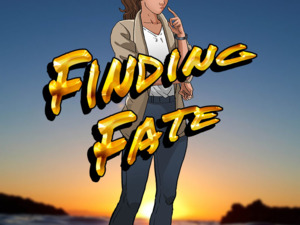New Playtopia design coming online next week!

In celebration of nearing our 25th year, we've created a completely new design that pays homage to our previous designs in a modern expression. We've also added some nice new features to make life a bit easier and more fun on Playtopia. The list is long, but please kindly take the time to read through it all. We've made the visual expression more manageable and easily readable. We've focused on making it easy to spot what you're looking for on a page; all click-related options on a page are now recognizable buttons, all sections are divided into smart boxes, the text is clearer, and we've paid attention to the visual expression in both form and colour. There's also a brand new menu system, which is a two-part solution. All pages related to your own profile are found on the right side, e.g., Messages, Guestbook, Scratch Cards, Share Prizes, Settings, etc. On the left side, you'll find all pages related to our games, news, support etc. On smaller screens, the menu will be shown with icons; you simply move your mouse to these icons, and the menu will expand, or you can click on the menu icon at the top left corner for the same effect. Conversely, we've also improved the experience on larger screens to take advantage of current trends.

The homepage has gotten a face lift and now displays news, prizes, and more game categories so it can be better utilized as the first page of the day, giving you an overview of any new developments.
The game overview page has a new layout, making it easier to see which games are in which categories, and there are more categories added for better organization. You can now also click on a category to read what it entails.
A "Favorites" game category has been added, which shows the games that you have given a heart. You can do this under "Reviews" on the game pages.
Game pages now show more news, and there's a button to a page where you can see all news about the particular game.
It's now easier to keep track of which news you've yet to read as the unread news will come as a notification. If you're not interested, you can simply click "Mark all as read" in the "Notifications" as usual.
If there's news you want to read again or just curious about, you can now search in the news on the "News" page, allowing you to quickly find out when a country in Farm Empire was launched or if you wanted to catch up on some changes.
On the "Friends" page, you can now sort by "last online" and "longest time offline," making it easier to find those who are online or delete friends who haven't been online for a long time.
There's an option in "Settings" allowing you to choose to only have interactions with your friends only, such as receiving messages, guestbook posts, gifts, and direct chat messages.
When editing your profile, you can now choose from pictures that we've created, so if you don't have a nice profile picture or a nice background to upload, you can simply choose one of these and press save.
You can now see which games a user has played recently and which games are the user's favorites by visiting the user's profile.
The highscore lists on our games now have new buttons allowing you not only to see more lists but also to go back.
And finally, we've added a total of five new themes, one of which is based on an old favourite for those who miss the colours of the old days.
We're very proud of the new changes and hope everyone enjoys all the new features and the fresh design, but as always, we warmly welcome constructive criticism.
 Tired of ads?
Tired of ads?Become a VIP now!