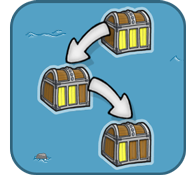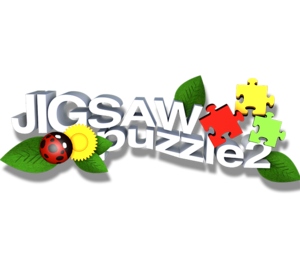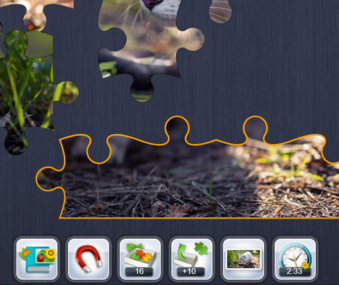Sea Sweeper
But remember to be careful - avoid running aground by identifying the land in time.
Challenges in Sea Sweeper
How to play Sea Sweeper
The Game
 Explore the oceans in Sea Sweeper, a new version of the classic minesweeper game, to find uncharted and hidden treasures.
Explore the oceans in Sea Sweeper, a new version of the classic minesweeper game, to find uncharted and hidden treasures.
There are an infinite number of levels to explore so start collecting diamonds to unlock new sizes and types of levels.
Basic rules
Game surface
Tools
Right click
Hints
Click on Numbers
Zoom and Pan
Level types
Treasure Hunt - extra rules
Customed levels
Diamonds and Tokens
Basic rulesIn Sea Sweeper, it's all about marking the land under the clouds with flags. The game surface consists of clouds, under which the sea, land and numbers are hidden. Your task: 1. Use the numbers to find land. The numbers show how much land is hidden under the clouds within the eight fields surrounding that number. 2. Mark the land under the clouds with flags. 3. Explore and remove the clouds over sea with the wheel. Remove clouds over a piece of land = lose a life. Remove clouds over a piece of sea = keep playing. Remove clouds over a number = use the number to find out which field you can explore next! |
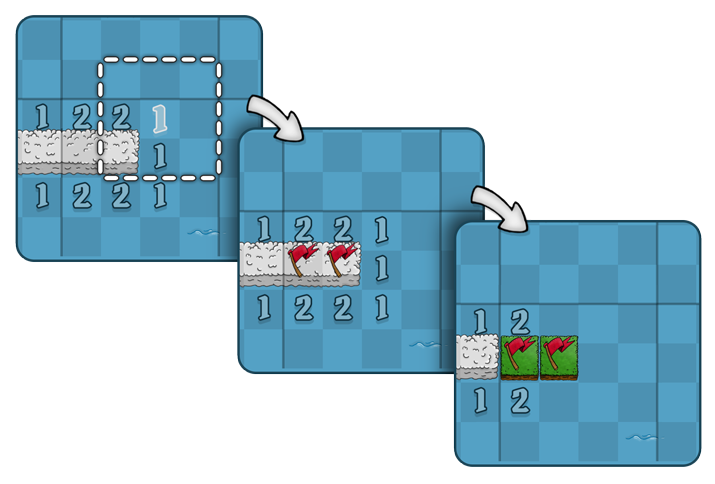 |
Your goal is to find all the land and mark them with flags - before you lose your 5 lives! This version of minesweeper is made so that you never have to guess and the player knows what to do! All Sea Sweeper levels have a logical approach to finding the next possible flag to place or cloud to remove. It can be hard to figure out, but try to find the solution! If you are still unsure about the rules, you can also view the instructions and play the test levels in the game under "Tutorial". |
Game surface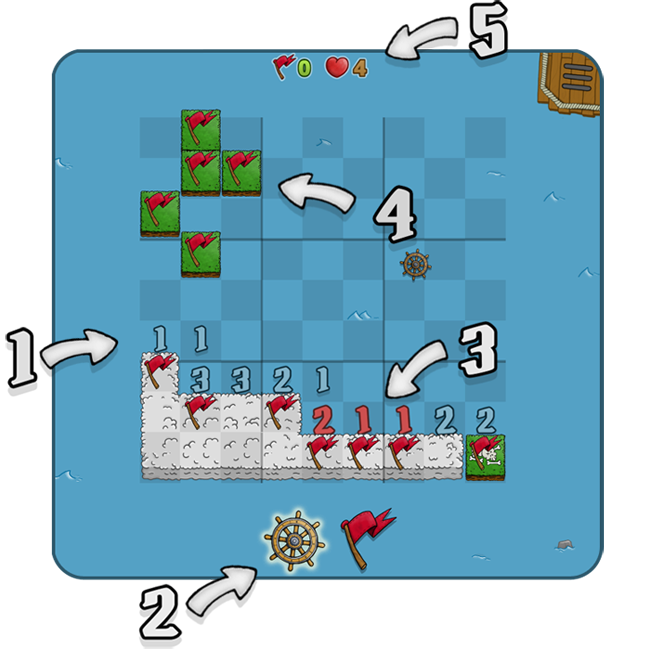 |
|
ToolsThere are four different tools you can use in the game depending on the level type. Wheel- can be used to explore areas. Use the wheel on a field where you are sure there is no land hidden under the cloud. If you hit a piece of land with the wheel, you lose a life. Flag- used to place flags in clouds. You can put as many as you like. Shovel- used to dig up treasures. If you dig in the wrong place, you lose a life. Compass- lets you mark areas that you have already checked. This way you can exclude areas that don't match any treasure maps. |
 | Right-clickDepending on which tool you have active (i.e. using left mouse click), you always have the option to use another tool by right-clicking. This means that if you are using the wheel on the left mouse button, you will always be able to quickly accessthe flagon the right mouse button. The same applies when usingthe shovelon the left mouse button, where you will always havethe compasson the right mouse button. |
 | You do not need to right-click, as you can always switch tools on the tool button itself. However, mastering the use of the right click can be beneficial as it is a lot easier to play with. As it is not possible to use right-click on mobile devices, it is possible to hold your finger down for a longer period of time to use the tool that would normally be available on the right click when using the wheel or paddle respectively. |
HintsThere are two types of hints that help you in the game if you get stuck or make some mistakes. Red numbers- numbers turn red if you put too many flags in the clouds around the number. Wriggling numbers- when you have been inactive for a while, i.e. have not set a flag or explored an area, there will be some numbers on the game surface that will start wriggling. This is a hint for you to move forward in that area, using one of the wriggling numbers. You can always turn off hints in the menu if you want to play without them. |  |
 | Click on numbersIf you enable 'click on numbers' in the menu, you can click on the numbers in the game to explore or place flags on all surrounding fields at once - depending on which tool you use. Thus, you can complete a level even faster if you master clicking on numbers. However, use this tool wisely, as you can easily lose a life if you're not careful! |
Zoom and PanZoom - You can zoom in on different areas of the map by using the mouse wheel. Scroll up and down to zoom in and out. On mobile devices you can pinch to zoom. Pinch your thumb and another finger together to zoom in closer and spread your fingers to zoom out again. |  |
Pan - You can pan around the map by clicking and holding the left mouse button and then drag the map in different directions. The same goes for mobile devices, where you can move the map by holding down your finger and dragging it around. |  |
Game modesThere are three different game modes and an extra challenge to try out in Sea Sweeper: Sailor, Navigator and Captain, and Survival. |
 | Sailor- As a sailor, your goal is to explore the oceans and find the land under the clouds. Put flags in it and explore the entire game surface. See also the basic rules for Sea Sweeper in the previous section. |
| Navigator- You've been promoted to navigator, so now it's all about finding treasure using some treasure maps you've gotten your hands on. You still have to explore and flag the land, but to find a treasure you need to find the map that matches the marked areas on the game surface. The faster you find it, the better! |  |
 | Captain- You are now the captain and even when the treasure maps are upside down and you don't know which direction north and south are, your goal is to find treasures! In this mode, the maps can be both rotated and mirrored. |
| Survival- The sea is a dangerous place. In this challenge you go out with only one life, but with the chance of extra profit. Take the chance and get extra high earnings. |  |
Treasure Hunt - extra rulesWhen playing the Navigator and Captain game modes, your goal is to find treasure. Your task is to check the treasure maps continuously while exploring the clouds. You can always try digging, even if you are not 100% sure about the whereabouts of the treasure. 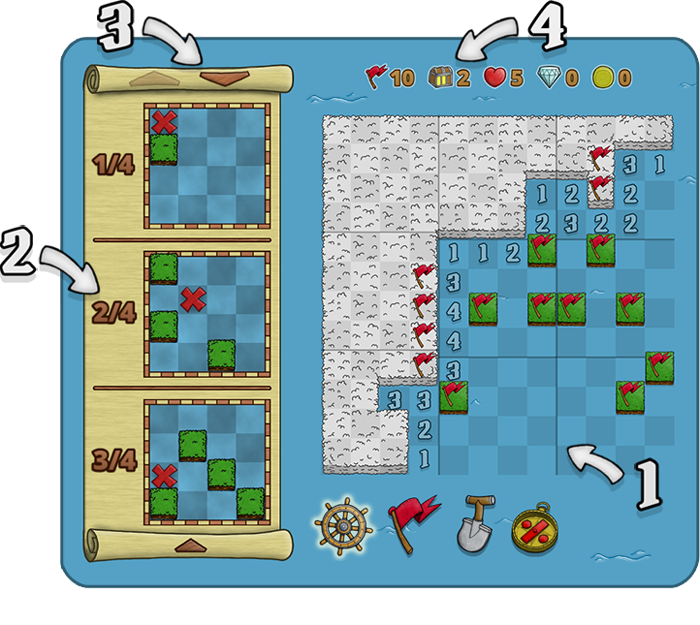 | ||
|
Custoed levelsYou will eventually be able to create your own levels in Sea Sweeper. The 'Custom' menu contains both switches and on/off buttons that you can use to make the following settings:  |
There are some settings in the menu that are dependent on each other. This means that some switches will move and show other options when you make changes to another button. In some cases this will limit your selection, but in others it will give you more options. So try it out and create the level you most want to play! |
 | Diamonds and TokensYou earn diamonds and tokens for each completed level. This is based on the difficulty of the level. After winning a level, the prize spinner draws a random prize or - if you're lucky - the bank. When you're on a treasure hunt you will earn more diamonds and tokens depending on how much you use the wheel, i.e. how much you explore to find the treasure. Even though you have the opportunity to find something in the treasure chests, it doesn't mean that you get less out of playing Sea Sweeper levels without treasures. |
Minesweeper history
Minesweeper is a popular computer game that has been included as a standard feature in many operating systems, including Windows. The game's history began in the 1960s and 1970s with the development of computer games and programming.
The earliest form of minesweeper was developed in the early 1960s by a math professor named Alex Randolph. Randolph created a board game called "Mines" or "Minesweeper" as a physical board game where players had to detect mines and avoid detonating them.
With the advent of personal computers and the increasing popularity of computer games, minesweeper was later developed as a computer game version. In 1989, the first version of the modern Minesweeper game was included as part of the Windows Entertainment Pack for Windows 3.0.
Minesweeper was introduced as a simple but addictive logic game that required players to detect and avoid mines using logical deduction skills. The game quickly gained popularity and became a favorite among many users of the Windows operating system.
The goal of the game is to reveal all fields that do not contain mines by clicking on them. If a player accidentally clicks on a field with a mine, the mine is detonated and the game is lost. Players use numbers displayed on the squares to help identify where the mines are located. By using logical reasoning and eliminating possible locations of mines, players can gradually uncover the entire playing area.
Over the years, Minesweeper has gone through various updates and customizations. It has been included in various versions of the Windows operating system and has also become available as a mobile app and online game.
The popularity of Minesweeper is due to its simple yet challenging gameplay that combines logical thinking and risk assessment. The game has become a classic and a favorite among millions of players worldwide who enjoy testing their skills and trying to reveal all the fields without detonating any mines.
Tags: minesweeper game, Minesweeper online, playing minesweeper
Gameplay video
Reviews
- No reviews yet...