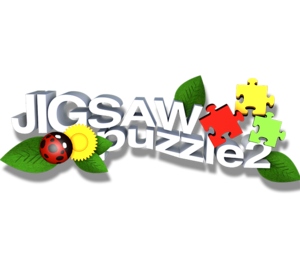


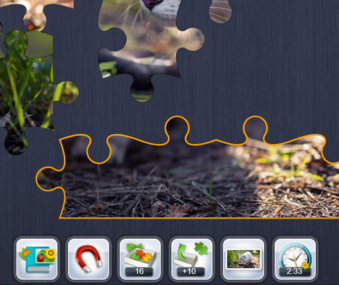

 ✅ Benefits in games
✅ Benefits in games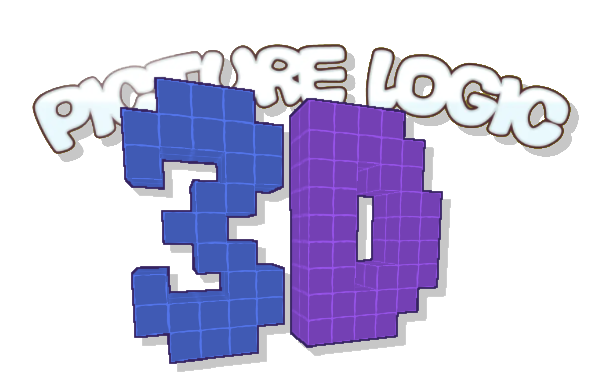
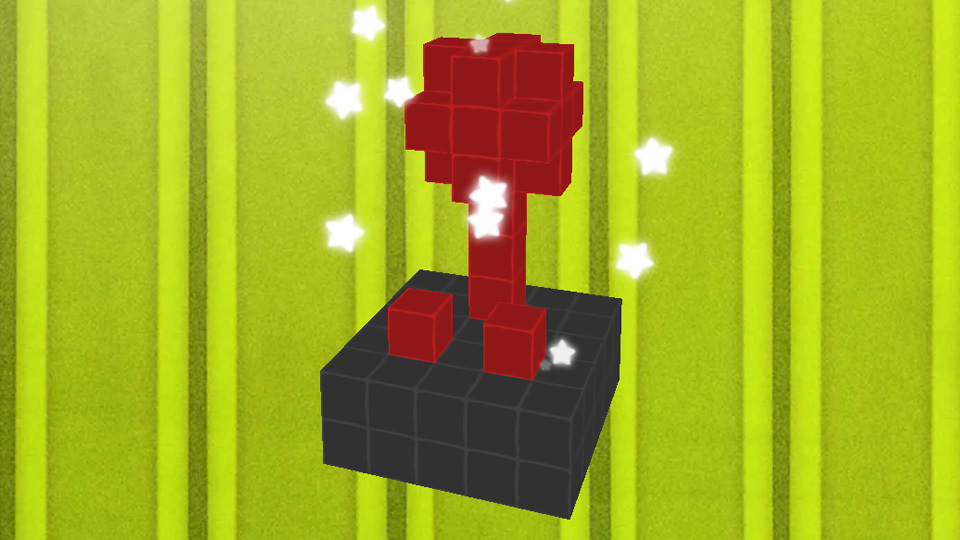
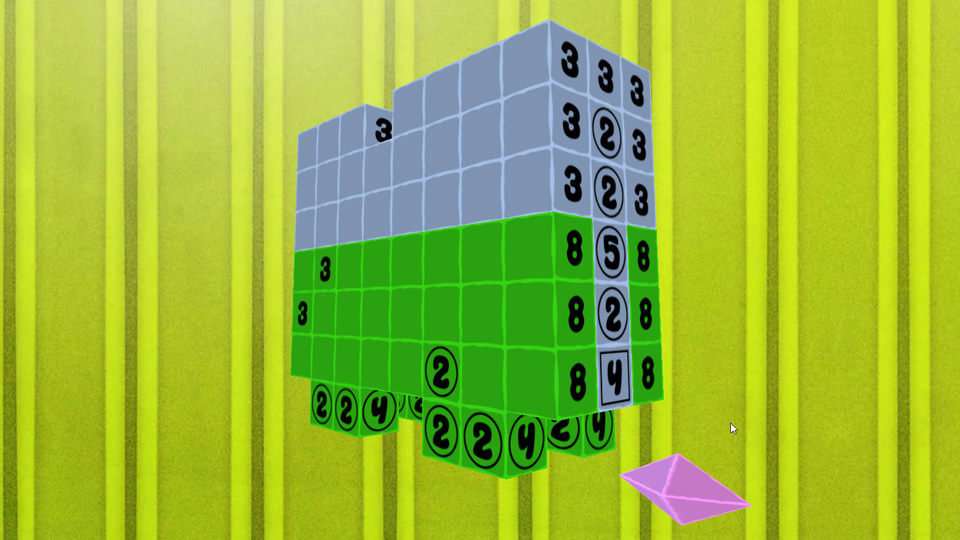


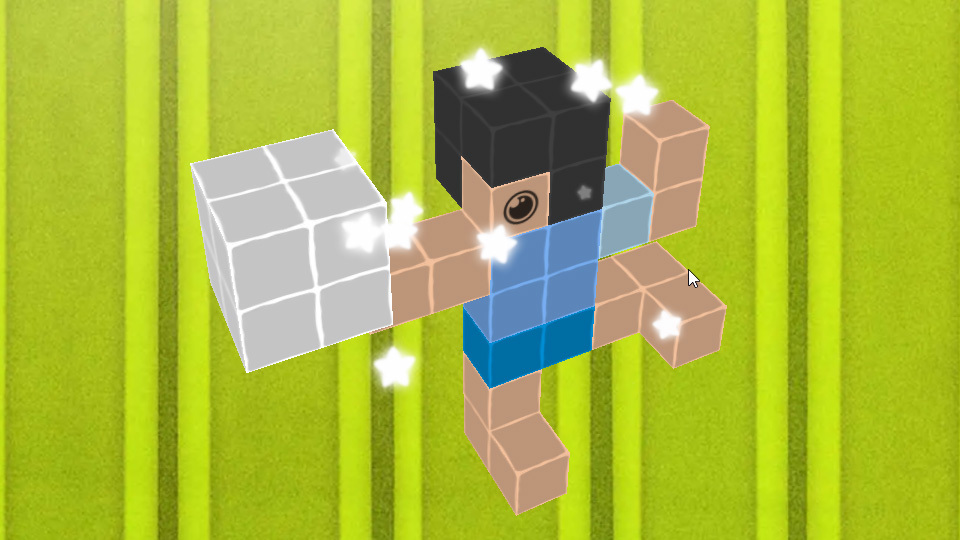
The world is in 3D! Picture Logic 3D is a game of mind-bending puzzles in three dimensions. There are thousands of levels and new ones are released every week! You can also create your own puzzles or play your friends' levels.



To uncover the hidden picture figure, follow the simple rules of the game.
Any number shows how many boxes in the row or column are part of the hidden figure. For normal numbers, the boxes will be placed in a continuous group. If the number is in a circle, it means that the boxes must be divided into exactly two groups. If the number is in a square, it means that the boxes should be divided into three or more groups.
Boxes that are part of the figure should be selected, while boxes that are not part of the figure should be removed. When you have marked all the right boxes and removed the wrong ones, the figure will be colored and revealed.
There are 3 different difficulty levels:
Green levels: Normal
Yellow levels: Advanced
Red levels: Expert
When you play, you have two tools at your disposal: Brush and hammer. The brush is used to mark the boxes that are part of the hidden figure, while the hammer is used to remove the boxes that are not part of the figure. The active tool is shown at the bottom right and you can switch between the two tools by clicking on their icon or by pressing the space bar.
If you use a mouse to play with, the active tool is on the left button of the mouse, while the other tool can be used with the right button of the mouse. With a mouse, you also have the option to select or remove multiple boxes at once with the tool on the right mouse button. Just drag the mouse along the boxes you want to select or remove while holding down the right button.
By building your own levels in Picture Logic 3D, they will be playable by all your friends, and everyone can see and vote on them in the Hot or Not section.
When building levels you have slightly more tools available than when playing, but as always the active tool is shown at the bottom right. With the box you place boxes and with the hammer you remove boxes. In addition, you can change the color of the boxes you place using the palette, and you can tap the sticker at the top to place stickers on the boxes. If you switch tools to the brush, you can change the color of boxes you've already placed.
When you save the level, it will take some time as the game tries to calculate a good solution for it. As more people play your level, its solution will improve.
If one of your levels is selected for publishing, it will get a thumbs-up mark. If you subsequently edit the level, this mark will disappear (as the level is no longer identical to the one selected for release).
When playing a large level, you cannot see the boxes in the center of the level without help. To access them, use the two diamond cutters - pull them to hide parts of the level so that you can only see the parts you need. Remember to drag them back to their starting point when you need to see the whole level again.
Another help for large levels is the button at the bottom left that removes all boxes with a zero on them. You can always start by removing them, and with this button you have a shortcut to do it quickly.
Here you can vote on which levels you would like to see released later. The game selects four levels at random and lets you vote for the one you want to play. If one of the levels has abusive, offensive or inappropriate content, you can press "!" to report it.
In the game's pause menu you can change various settings:
GEAR: Turn calculation of new solutions on and off. When this is turned on, you will help improve the levels you play by calculating solutions with fewer numbers. Unless the game is running poorly, we recommend that you leave this on.
3D/2D: Turn 3D view of levels on and off. When you have completed a level, the finished figure is displayed in the book. Reviewing books is a little faster if you turn off the 3D view of the levels.
LANGUAGE: You can choose between Danish, English, French, Dutch and German.
TRAINING: If you want to replay the training levels, press this button.
SOUND AND MUSIC: The game's music and sound effects can be turned on and off.
You get tokens for completing levels. Each level has a hidden difficulty level between 1 and 200, which determines how many tokens you get. The color of the level - green, yellow or red - gives you an idea of the difficulty level.
If I'd worked out about getting rid of all the 0's with one click this would have been easier but I love this game